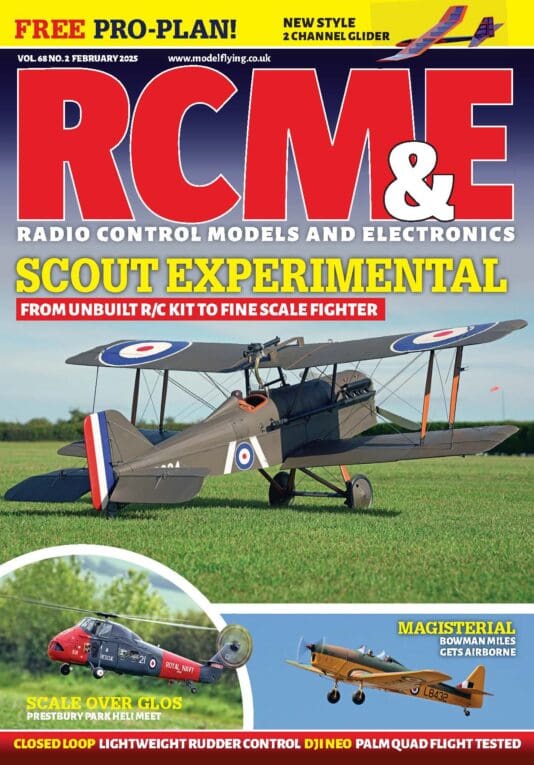Starved of his flying fix the Editor enjoys taking the latest Twister helicopter for a spin around his living room.
Thanks to you-know-what and the ensuing New Year lockdown, club flying earlier this year was a non-starter. Grrr!
However, with the arrival of the latest Twister Ninja 250 micro helicopter, distributed by J Perkins, I was still able to keep my thumbs on the sticks, albeit in the rather more restricted confines of my living room. It’s a real sweetie, so let’s take a closer look at what’s in the box.
Enjoy more RCM&E Magazine reading every month.
Click here to subscribe & save.

BOX SET
Supplied in a flip top box the Ninja comes with a pre-bound four channel 2.4GHz Tx, a 1S 300mAh LiPo, USB charger, toolkit, spare blades and a spare cyclic pushrod set.

Snugly nestled in upper and lower vac-formed trays the contents are well protected. The model is supplied with a single LiPo pack to get you started but when the indoor flying season starts proper then you may well want to invest in an extra pack or two. To this end the lower tray has four battery slots in total, which if fully populated will keep your Ninja flying for several flights. Spare 1S packs are available from J Perkins stockists for £7.99 rrp each.
UP CLOSE
Available with a blue or red canopy, one of the things that I like about the Ninja 250 is that it looks just like a miniature version of my ‘full size’ model helicopters. Some micro helis can be a little bit dumpy to look at, but this one looks just right.
Under the canopy the state-of-the-art electronics offers six gyro stabilisation, with novice and advanced flight modes. There’s also auto take off and land modes, coupled to a well-behaved attitude hold system.

This is the second-generation Ninja and the original was well regarded, offering a flight duration of up to ten minutes. This is more than generous for flying a small model but for those of you who just can’t take a break then you’ll be pleased to know that the Mk.2 Ninja can fly for up to 15 minutes thanks to some clever duration optimised design features.
CHARGED UP
Charging the 1S LiPo using the supplied USB charger doesn’t take long when connected to my laptop and it’s easy to see when it’s ready when the bright red LED goes out.
The transmitter is powered by four AA batteries (not supplied). Unlike some small Ready to Fly packages this one doesn’t mandate the use of alkaline cells, so I happily loaded up some NiMH rechargeables, which work fine.

The LiPo can then be pushed into place in its cradle under the model. When pushed home the red LED at the back of the model blinks slowly. Time now to switch on the Tx and follow the arming sequence in the well written instruction booklet.
It is worth noting that the Tx is supplied as Mode 2, but it can be easily reconfigured to Mode 1 if required.
TAKE OFF
There are two ways to take off.
The easiest is to press the ‘Co-Pilot Assist’ button (marked A) on the left shoulder of the Tx. The blades will then spin up and the model will climb to around 1.5 metres, although you still need to be ready to control the heli to counteract any drift. At this point the model settles into a high hover, waiting for you to take full command. Be aware that if you touch the throttle during take-off then that control instantly reverts to the pilot.

The second way is a normal rise off ground. The sticks are both pulled into their opposing lower corners, which starts the rotor at low speed. When you are ready you can increase power and control the take-off from the ground up.
IN FLIGHT
When switched on the Ninja defaults to Novice Flight Mode. In flight this offers full control of the model but with reduced movements to soften the model’s response. Inside the home I found that this gave a comfortable level of control, which was nice and stable but still allowed me to have enough control authority for gentle figure of eight circuits and nose in hovering. There is a slight delay in response to the commands from the Tx so the response can be slightly jerky. But the effect is only very mild, and you soon learn to ignore it.

Alternatively, you can press the B button on the right shoulder of the Tx. This engages the Advanced Flight Mode, which gives you full control. In practice, during my slow speed excursions around the house, I can’t say that I noticed much difference, apart from the lack of the slight stuttering in response when applying a control when in Novice mode. If pushed to make a comparison, when flying tight and slow indoors in Advanced mode there is maybe a slight tendency to over control, which could lead to pendulation if left to go unchecked. However, I am sure that I will get to enjoy the smoother control response more when I can fly the model in a larger area after the lockdown restrictions are lifted.

I did try flying the Ninja outside on a calm day but, as you would expect, the little model exhibited a bit more drift when any puffs of wind came through the garden. During any such gusts reverting back to Novice Flight Mode soon dampened down the controls, so it’s a worthwhile feature to have.
LANDING
As with take-off there are two ways to get the little Ninja 250 back on terra firma.
The easiest way is by pressing the Co-Pilot button (A) on the left of the Tx. Provided that the heli is within ten feet of the ground it will reduce power and lower itself gently to the ground. The last inch or two is really neatly done and amazing to watch!

Or you can just land her yourself. When the model has touched down and you reduce the power to zero the blades will wind down rather than just cutting abruptly. This stops the lightweight model from toppling over due to any remaining torque from the rotor.
A WORD FOR BEGINNERS
As a relatively experienced heli pilot the trials and tribulations of learning to fly a helicopter are thankfully well behind me. So, if you are a beginner, I hesitate to recommend which is the best way to take off the Ninja.

My gut feeling is to say use the Co-Pilot (button A) as this will get the model out of any ground effect quickly and easily. But this assumes that you have plenty of space to fly in, and having the model quickly rise up to head height can come as a bit of a shock. The natural panic reaction is to chop the throttle, but a better way, if you can react in time, would be to press the A button again to instigate the auto-land feature, which works a treat.

Alternatively, you can try a normal take off. However, tyro chopper pilots have a tendency to be a bit cautious on the throttle, with the result that the model skips around perilously close to the ground. When doing this it is all too easy to catch a skid and for the heli to topple, with the resultant risk to its blades and cyclic components (hence the spares in the box!) It’s also easy to bend the main shaft this way.

The best thing to do is to bite the bullet and put on just a little bit more power so that the Ninja rises to around a foot above the ground. This will get it out of the worst of the ground effect and turbulence created by the model’s rotor wash. Then – if you can force yourself to relax – you can let the remarkably good gyro stabilisation and altitude hold systems take over while you take a breath, using gentle nudges on both the aileron and tail rotor sticks to arrest any tendency to drift.
Finally, if you get into a real panic and find the model drifting towards your partner’s best china, or in the worst case another person or a pet, then simply press the A button for more than three seconds and the Emergency Shutdown feature will kick in, stopping the rotor blades and causing the model to fall to the ground. Fingers crossed, due to the light weight of the Ninja, this will not cause any damage, but even if so it’s better than causing damage to other persons or property.
IN SUMMARY
The Twister Ninja 250 is a great little model that flies really well. It is not festooned with unnecessary features, but those that it does have, like the Co-Pilot and Flight Modes, work extremely well. Top marks to Twister and J Perkins for another well sorted product.
DATAFILE
Name: Ninja 250
Model type: Ready to fly micro helicopter
Manufactured by: Twister
UK distributor: J Perkins Distribution Ltd.
www.jperkins.com
RRP: £62.99
Main rotor diameter: 250mm (9.84”)
Length: 268mm (10.55”)
All up weight: 52.7g (1.86oz)