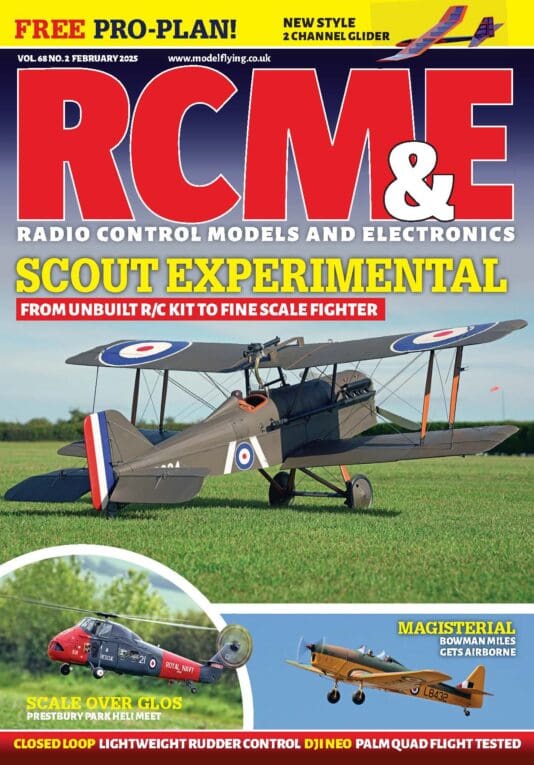The main question I ask of any computer software is a simple one: How easy is it to get this thing running on my machine? I don’t want to be fiddling around with complicated installation processes, only to find that one hardware conflict or another ultimately hampers my progress. I’m an impatient man at the best of times, so if a software CD wants to avoid ending up as the latest addition to my ever-growing coaster collection, it needs to be user-friendly. In this department, Reality Craft’s RC Flight Master eXtreme64 simulator is a success. Installation was a technophobe’s dream: put the disc into the CD drive, let it load up, click install and you’re away. Once it’s done, you’re given the chance to configure the controller of your choice (more of that in a second), and that’s it. Done. Ready to use. It doesn’t even need anywhere near a powerful PC by today’s standards to run it. A huge tick in the box marked ‘simplicity itself’.
You can buy separate connector leads to hook up your Futaba, Hitec or JR tranny to a USB slot on your PC, allowing you to control the simulator using the Tx you’re already comfortable with. However, I took advantage of RC Power’s optional Compact Flight Controller (available in both Mode 1 and Mode 2), which is designed specifically with simulator use in mind. Again, it plugs directly into a USB port and is detected straight away without the need to load any drivers or anything fiddly like that. It works like a charm.
NITTY GRITTY
OK, enough of all that – let’s get down to the stuff that’s going to really float an aeromodeller’s boat. Each individual model’s flight characteristics can be fiddled with in great detail. Various sliders can be manipulated to change mass, C of G, engine power / RPM, prop size, control surface deflection, drag, trim settings… you get the picture. There are also ‘fuel and failures’ sliders, which allow you to toggle unlimited fuel on / off, change the amount of fuel in the tank at the start of a flight, and adjust the likelihood of failures occurring with the following components: engine, structure, servo, gear and transmitter. Again, it all adds to the realism for those that want it. Those who don’t can simply set the plane to ‘indestructable’. Ideal if you just want to have a bit of fun, or if you’re just starting out. Also fully configurable are: wind strength, direction, gusts, turbulence, strength at ground level, ground influence height, atmospheric pressure and thermal strength.
Enjoy more RCM&E Magazine reading every month.
Click here to subscribe & save.
If all this sounds a bit overwhelming, be aware that there is a comprehensive help directory at hand – one click of a button is all it takes to pop this handy feature to the front of the screen. To be honest, though, after a thorough test of the software, I’m not sure many users will need to make use of it; the user interface is pretty self-explanatory and simple to use. It might not be the prettiest menu system to look at, but it keeps things clear and does the job well. Still, it’s nice to have the ‘help’ feature to fall back on if needs be.
Beginners may also be attracted by the simulator’s co-ordination trainer mode. This involves a simple string of individual movements set against a plain background for the user to copy in a ‘Simon Says’ style. The mode awards bronze / silver / gold stars according to how accurately you manage to copy the movement. The mode is designed to help the user get to grips with the basic movements of the models and which stick does what on the transmitter. It’s a nice idea in theory, but in practice it’s all too rudimentary to be of any real benefit. A proper tutorial within the environments you actually use in the simulator proper would have been much more beneficial. As it stands, the co-ordination trainer doesn’t really offer anything that jumping straight into the main mode with a trainer won’t teach more efficiently.
Minor niggles aside, what this all means, of course, is that the eXtreme64 simulator caters for both novices and veterans alike. Learners can simply load up the software, pick a trainer and practice the basics, whereas those of you who know a thing or two can select a more ambitious model and tinker with the myriad settings before really getting down to the good stuff.
PLENTY OF CHOICE
As for the models available, the choice is nothing less than impressive. In fact, the biggest obstacle to overcome with this piece of software is deciding on what to take to the virtual patch first. A variety of old favourites are there to tempt you, including a Lancaster, Spitfire, Corsair, P-51 Mustang, Hurricane, etc. That’s not all, though. Fancy taking a 3D model through its paces? You can. Those who like to dabble with the odd bipe or triplane are also catered for. There’s even a flying wing in there, as well as a MiG 17 to satiate jet aficionados. The user can choose from 40 fixed-wing models in all, including a couple of more unusual examples such as the Lockheed F117A. Oh, and I almost forgot: there’s also the opportunity to test your off-water skills with the likes of the float-equipped sea Beaver. Helicopter fans needn’t feel left out; there are six choppers to choose from, including a trainer set-up. As if all that isn’t enough to be getting on with, slope soarers are included, with a total of seven different gliders to test out. To say the model choice is extensive would be a gross understatement. And that’s without even mentioning the weird White Knight / Space Ship One mode…
As you’d expect, the various models all handle suitably differently, so even the most experienced pilot is likely to find something new to have a play around with here. There are a few different areas you can choose to fly in, and these are split into ‘3D’ and ‘Photo’ sections. The 3D areas are relatively basic to look at, but they do the job. The ‘photo’ backdrops, on the other hand, look wonderful – you fly your model in what is essentially a 360° panoramic real-life image. You’ve got a choice of Cwmbran (snowy field), Pontypool (bright, summery field) and Rhossili (beach), and they’re all great to look at. However, they aren’t without their problems – there’s no collision detection with the scenery. So, if you fly into some distant trees, for example, the plane will just keep flying into oblivion. That said, while this does detract from the realism somewhat, you’d have to be somewhat out of control in the first place to collide (or not, in this case) with the scenery in question. I just tried it in the interests of thorough testing, you understand. Honest.
While we’re on the subject of user error, if you fly your on-screen model too far away from where the camera is fixed (acting as the stationary pilot) in the ‘photo’ landscapes, you’ll notice a Tx symbol pop up in the bottom-left hand corner. Soon, it’ll start to flash red to indicate that you’re about to fly ‘out of range’ – you’ll have to rectify the situation quickly if you want to avoid a messy landing. It’s another nice little touch that adds to the realism, allowing the user to feel truly immersed.
If you do accidentally bring your avatar down to earth with a less than graceful bump, you can simply hit the return key to start again from where you were before you took off – or, if you prefer, depress the space bar to randomly generate a new take-off point. They’ve even included the option of hand-launching or a catapult start instead of a traditional take-off if that’s the way you’d prefer to do it – simply hit F9 to launch by hand, or F10 for the catapult launch. Again, it’s the little details like this that add up to a notable piece of software. You can also select the ‘View in View’ mode, which gives the user two simultaneous views of the model for increased accuracy / control.
EXTRAS
Split-screen action is also available, so if you fancy a bit of social flying from the comfort of your own computer room, get a mate round to share the fun. You can simply enjoy each other’s company in the air, or, as I suspect will be the more popular option, you can try to blow each other out of the sky with the combat mode. Potentially great fun.
All in all, RC Flight Master eXtreme64 offers great value for £59.99. Not only that, you can get the Compact Flight Controller I used thrown in to the package for a total of £99.99 – for further details get in touch with CML Distribution – 01527 575349.